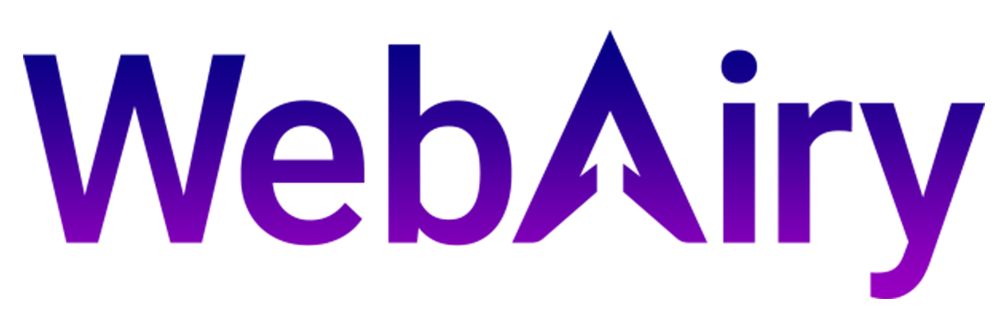In today’s interconnected world, businesses cannot afford downtime. A single minute of downtime can result in lost revenue, damage to brand reputation, and loss of customer trust. DNS failover has emerged as a key strategy to maintain uninterrupted service by ensuring that your website or application remains online, even in the event of server failure.
What is DNS Failover?
DNS failover is a technology that automatically redirects traffic from a failed primary server to a backup (secondary) server, ensuring continued website or application availability.
How Does DNS Failover Work?
- Server Monitoring: The failover system constantly monitors the health of your primary server using techniques like pinging or checking HTTP response codes.
- Failure Detection: If the primary server becomes unresponsive, the failover system detects the issue.
- DNS Record Update: The DNS records are updated automatically to redirect traffic to the secondary server.
- Traffic Redirection: All incoming traffic is rerouted to the secondary server to ensure minimal disruption.
- Failback: Once the primary server is back online, DNS records are updated to point back to the primary server, and traffic is redirected accordingly.
Why DNS Failover is Essential
- Minimized Downtime: DNS failover ensures minimal downtime by automatically switching traffic to a backup server when the primary server fails.
- Improved User Experience: By keeping your website or application accessible at all times, you enhance user satisfaction and engagement.
- Enhanced Business Reputation: A reliable website helps build trust and reinforces your brand’s credibility.
- Protected Revenue: Minimizing downtime directly protects your business revenue by ensuring continued online transactions and operations.
- Disaster Recovery: DNS failover is a vital component of a disaster recovery plan, ensuring business continuity during server failures.
Limitations of DNS Failover
While DNS failover is a valuable tool, it comes with a few limitations:
- Propagation Time: DNS changes take time to propagate across the internet. During this time, some users may still experience downtime.
- Backup Server Capacity: The secondary server must be prepared to handle the increased traffic load when the failover occurs.
- Configuration Complexity: Setting up DNS failover can be complex, especially if your business uses multiple servers and applications.
Choosing the Right DNS Failover Solution
When choosing a DNS failover solution, consider the following factors:
- Reliability: Opt for a solution with a proven track record and high uptime.
- Ease of Use: Choose a solution that offers a simple and user-friendly interface for easy management.
- Scalability: Ensure the solution can scale to meet your growing business demands.
- Cost-Effectiveness: Factor in both the initial setup and ongoing costs of the DNS failover service.
Conclusion
By implementing a robust DNS failover system, you protect your online presence from unexpected disruptions. With quick server failover and minimal downtime, you can provide your users with a seamless experience while safeguarding your revenue, reputation, and business continuity.