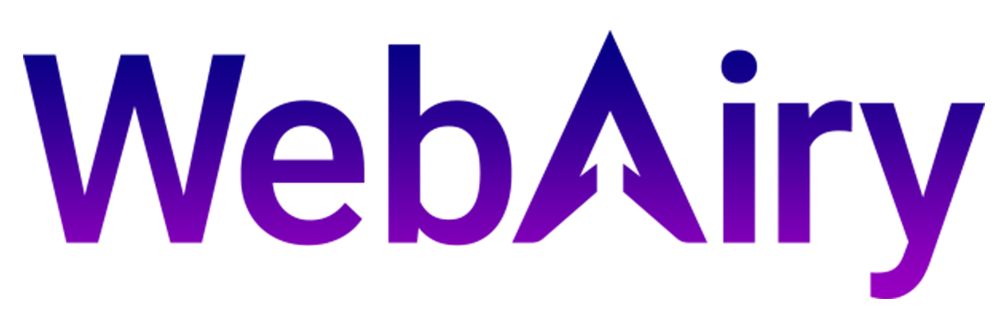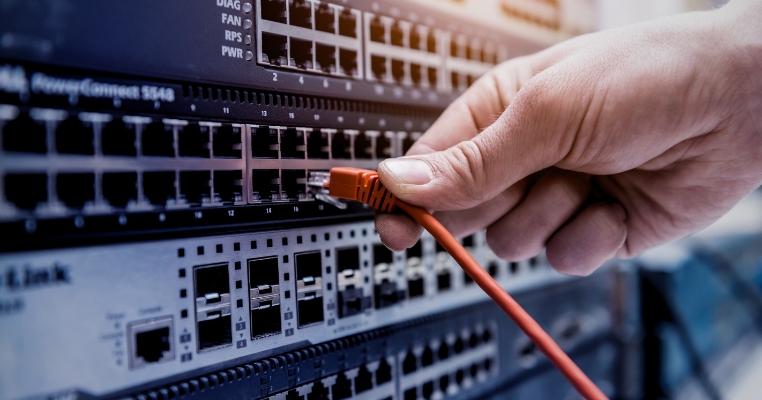What is Network Latency? Understanding Its Impact and How to Reduce It
Network latency refers to the delay in data transmission between two points across a network. It measures the time it takes for data to travel from the sender to the receiver. In a world where speed is crucial, network latency can have a direct impact on the user experience, especially when using online applications. High latency can lead to delays, sluggish performance, and a frustrating online experience. On the other hand, low latency ensures fast and responsive connections.
Factors Affecting Network Latency
Several factors influence the latency on a network:
- Physical Distance
The farther the data has to travel, the higher the latency. Longer routes, such as international data transfers, generally introduce more latency than local transfers. - Network Congestion
Heavy internet traffic can cause congestion, which slows down the transmission of data. This is especially common during peak hours. - Server Processing Speed
The server’s ability to process requests quickly also impacts latency. Slower servers can add significant delays to data transfers. - Router Congestion
Routers direct data between different points in the network. When a router is overloaded, it can create delays in data transmission, increasing latency. - ISP Infrastructure
Your Internet Service Provider’s network quality directly affects latency. Providers with outdated or congested networks can introduce delays in data transmission.
Impact of High Network Latency
High latency can have a profound impact on online activities and applications:
- Online Gaming: Lag and input delays can make online games unplayable, especially in fast-paced environments.
- Video Conferencing: Laggy video calls lead to poor communication, which can hinder work productivity.
- Streaming Media: Streaming services like Netflix or YouTube experience buffering or stuttering due to high latency.
- Remote Work: A delayed connection can slow down remote collaboration and affect business operations.
- Real-time Applications: Activities like online trading or telemedicine depend on low latency for smooth operation.
How to Minimize Network Latency
Although it’s impossible to eliminate latency completely, here are strategies to minimize its impact:
- Choose a Reliable ISP
Select a reputable Internet Service Provider that offers fast, stable connections with low latency. - Optimize Network Settings
Adjust your network settings, such as using DNS servers that offer faster response times. - Use a Wired Connection
Wired connections, like Ethernet cables, typically offer lower latency compared to wireless networks. - Close Unnecessary Applications
Running multiple applications consumes bandwidth and can increase latency. Keep unnecessary apps closed to reduce network load. - Upgrade Hardware
An outdated router, modem, or even computer can cause delays. Upgrading to modern hardware can help reduce latency. - Avoid Overusing VPNs
While VPNs can provide security, they can also introduce additional latency. Use VPNs judiciously and avoid unnecessary connections.
By understanding the causes of network latency and taking steps to minimize it, you can improve online experiences, whether it’s for gaming, video conferencing, or remote work.